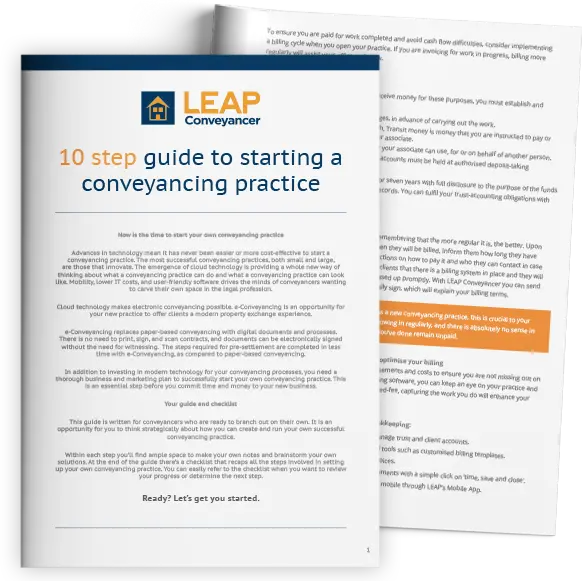Settlement Adjustment Calculator
Our settlement adjustment sheets are trusted, accurate and remarkably easy to use. Stop the stress around settlements by relying on the most proven settlement adjustment tool available.
A powerful automation tool to help you complete Settlement Adjustment Sheets faster
The LEAP for Word Add-in makes completing your Settlement Adjustment Sheets easier than ever. This seamless integration with Microsoft Office 365 provides conveyancers with an even more efficient way to work out council and water rate proportions.
New features include a statement view where you can create multiple statement types in the one document, automatic start/end date calculations for specific time periods, and the ability to create a direction item. This powerful automation tool is all you need to simplify your otherwise complex and time-consuming Settlement Adjustment Sheets.

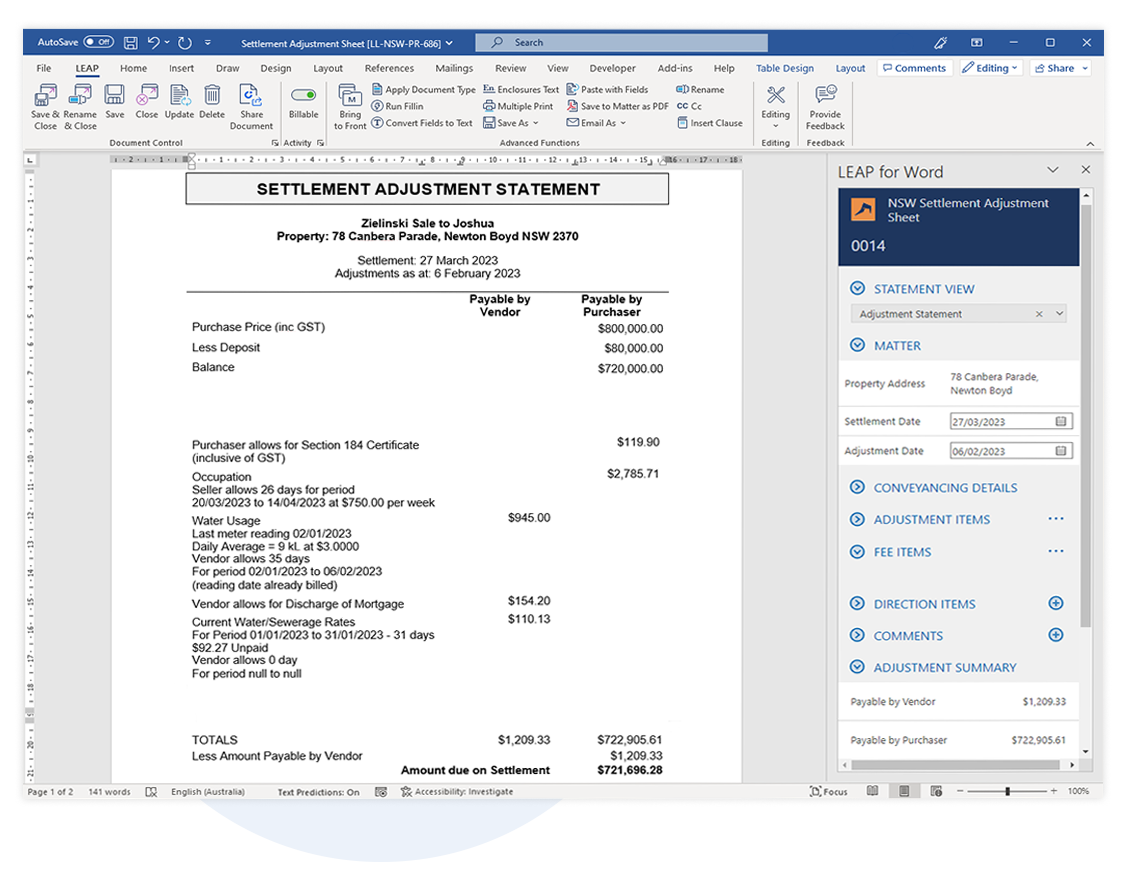
Settlement Adjustment Sheet (NSW)
The New South Wales Settlement Adjustment Sheet includes a toolbar which contains a button for each of the adjustment options. As you create each of the adjustments, the form will automatically recalculate the figures as you go.
Water usage can be adjusted based on either daily consumption or the last 2 readings with an option to calculate using tiers.
You can also create miscellaneous adjustments as a one-off, or you can save them for future use by your firm.
Statement of Adjustments (VIC)
The Victorian Statement of Adjustments automatically creates 5 apportionable items by default i.e. Rates, Drainage, Parks & Gardens, Water Service and Sewerage Service Charges. Based on the Settlement Date in your matter, the correct time period for these charges is automatically generated and a simple figure entry is all that is required to generate calculations.
Also included is functionality to calculate rates/usage for individual lots on subdivisions together with the ability to apply GST to selected items. Features include unlimited items for; apportionables, non-apportionables, Usage, Rental and Cheques.
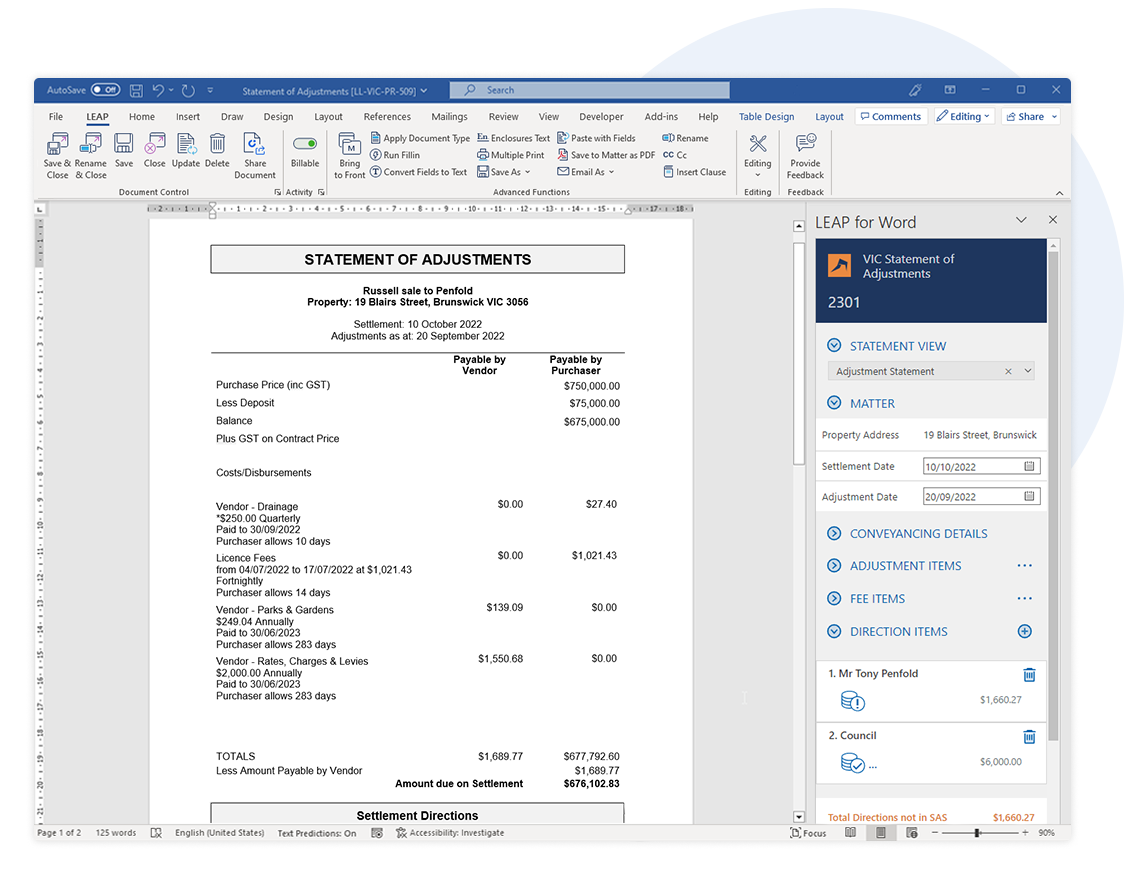
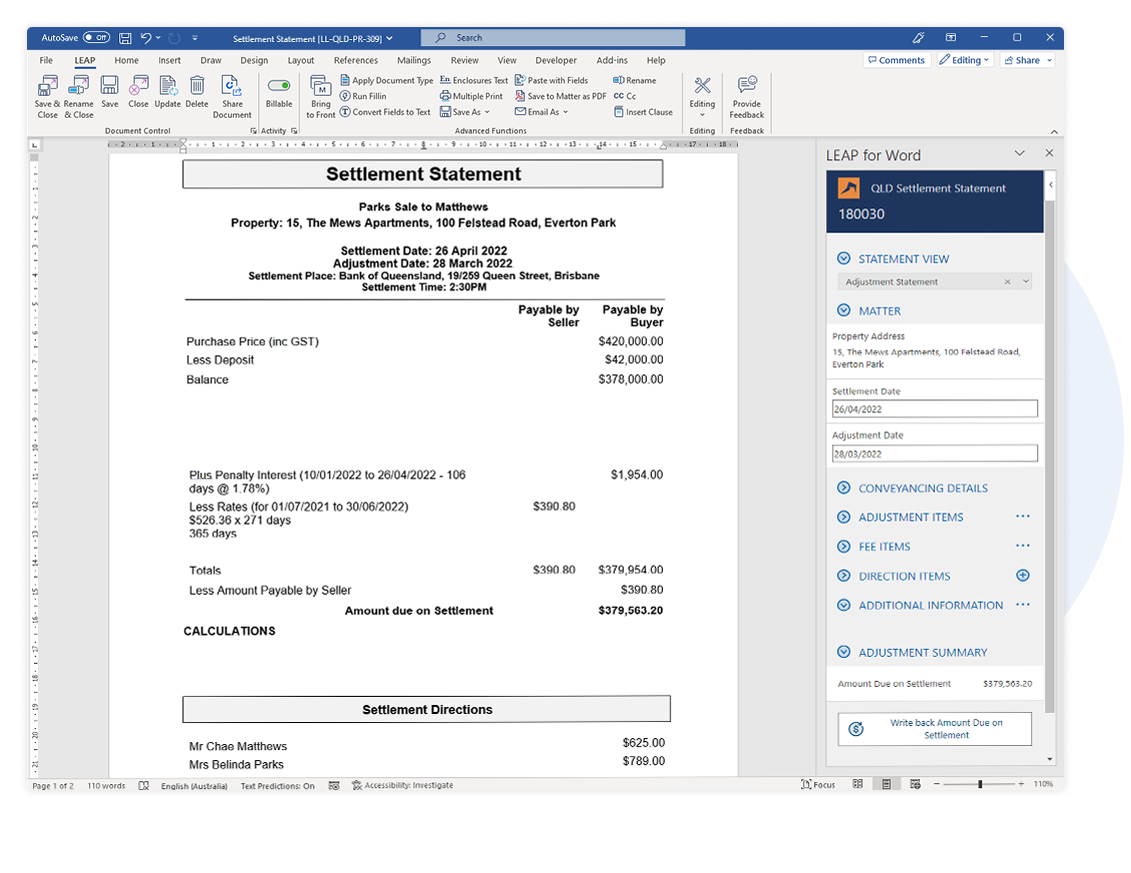
Settlement Statement (QLD)
The Queensland Settlement Statement includes just one button for all adjustment options. The form caters for up to 3 tier water usage and allows for settlement periods that span financial years where there has been a water price change.
Settlement Statement (SA)
The South Australia Settlement Statement is 3 statements in 1 which you can easily switch between with the click of a button. The 3 statements are; Purchaser, Vendor and Adjustment and the adjustment figures will re-calculate to suit the statement chosen.
Caters for up to 3 tier water usage and water prices (per kL and tier limits) which are built into the calculations. It also allows for settlement periods that span financial years where there has been a water price change.
Right Click functionality has also been added to allow you to add, edit, include or exclude items, or to simply move up or down any items.
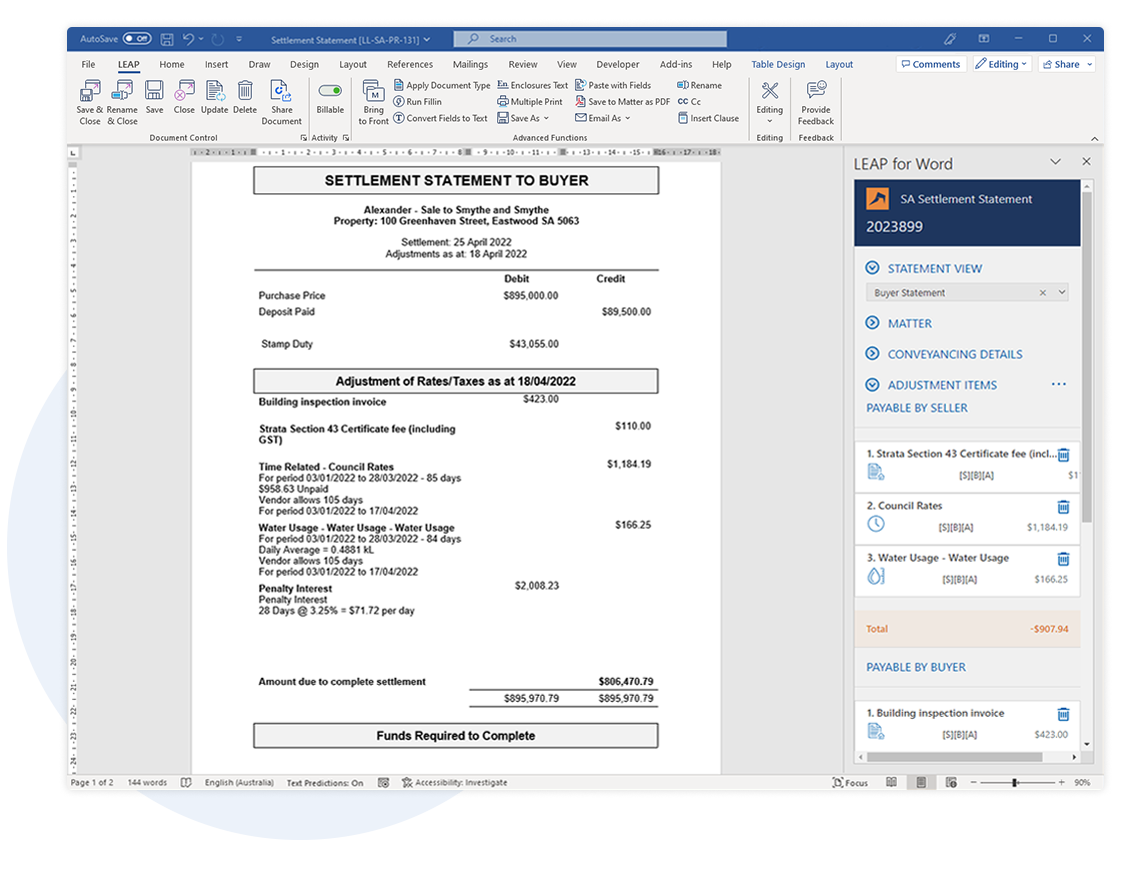
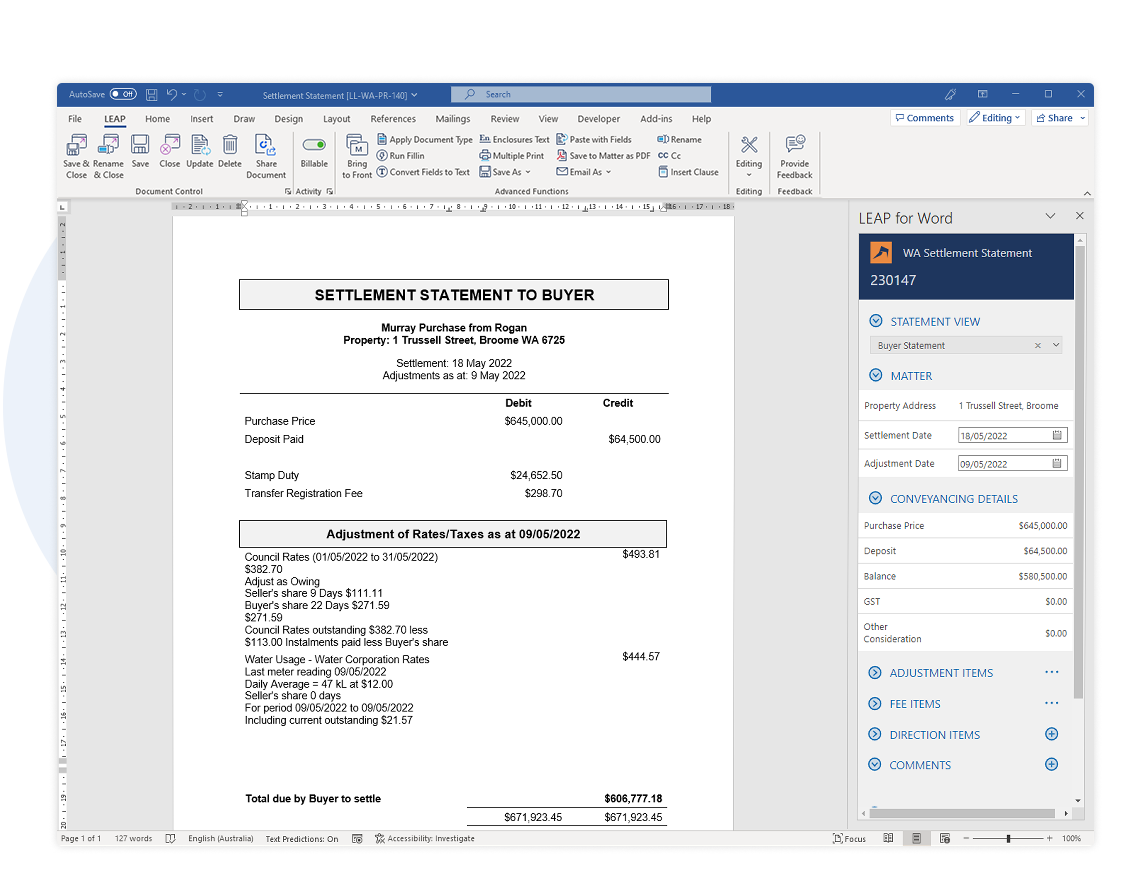
Settlement Statement (WA)
The Western Australia Settlement Statement is a Vendors Statement and a Purchasers Statement in one. Information is input once and can be changed for re-calculation at a keystroke.
Allows for unlimited entries for Time Related items (apportionable), Rental, Miscellaneous Items (non-apportionable), Penalty Interest and Cheques. Items can be moved up and down within your Statement with a simple click of the mouse.
Settlement Adjustment Sheet (ACT)
The ACT Settlement Adjustment Sheet includes a toolbar which contains a button for each of the adjustment options. As you create each of the adjustments, the form will automatically recalculate the figures.
Water usage can be adjusted based on either daily consumption or the last 2 reading dates.
You can also create miscellaneous adjustments as a one-off, or you can save them for future use by your firm.
Should the Settlement and/or Adjustment Date change the figures can be recalculated and adjusted based on the new dates.
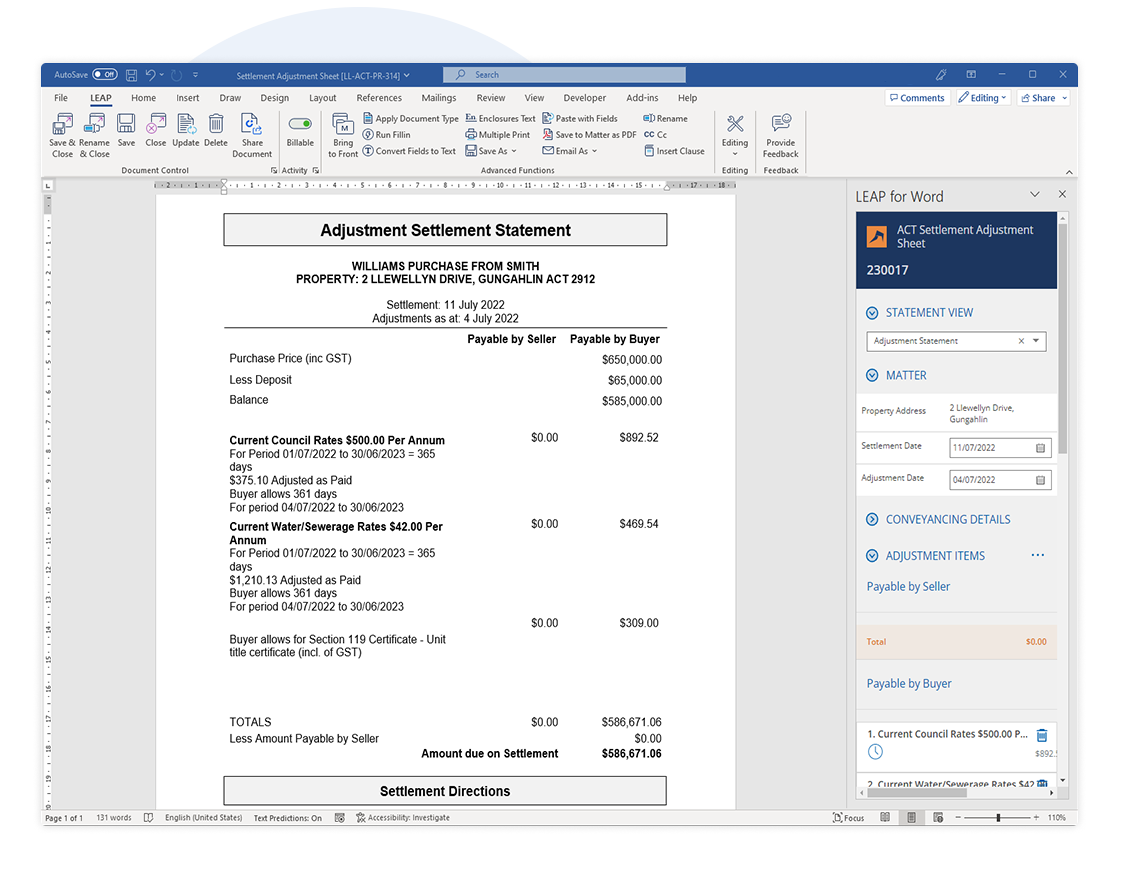
The benefits of using LEAP for settlements
LEAP Conveyancer provides an efficient way to create accurate settlement statements, adjustment sheets and statement of adjustments, fast. With one consistent approach for all states (excluding NT), LEAP Conveyancer has the tools you need to get this complex and time-consuming form completed effortlessly.
- Data is entered once and is retained and fully updateable.
- The forms are constantly kept up-to-date with legislative and cost changes.
- Changes to settlement dates are easily re-calculated.
- Complex calculations can be completed effortlessly to avoid the dangers of broken Excel calculations.
- Admin hours are significantly reduced.
10 Step Guide to Starting a Conveyancing Practice
Download this comprehensive guide to discover the 10 essential steps to starting a conveyancing practice. Whether you're opening as a sole practitioner or fully staffed, this guide will help you answer the all-important question, ‘how do I start a conveyancing firm?'
Complete with practical guidance and helpful checklists, this guide covers areas including compliance, practice areas, firm structures, billing, marketing, attracting clients, software, finance and more.